You are interested in DOORS Next and would like to try it out? We will show you the best way to make your first experience with this powerful tool as quick and easy as possible. In just a few steps, we get you up and running with DOORS Next.
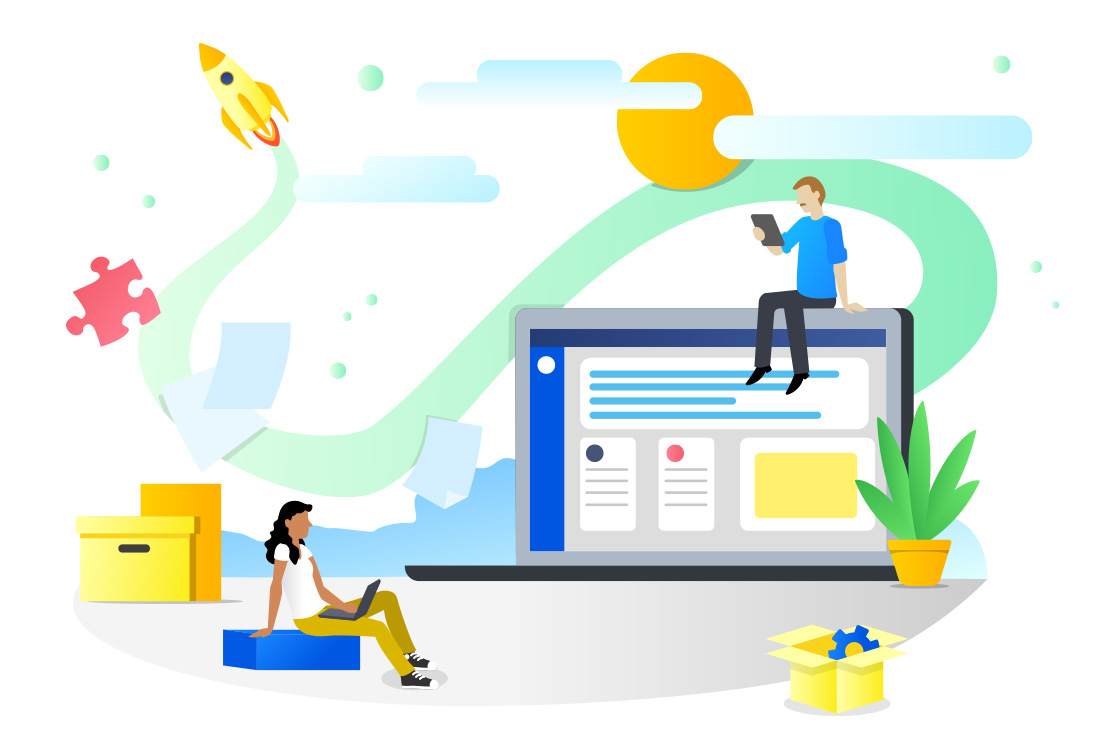
The world around DOORS Next
DOORS Next is the most popular tool from the IBM ELM (Engineering Lifecycle Management) tool suite and takes care of requirements management. DOORS Next is also known as DOORS Next Generation or just DNG. You can install and use DOORS Next on its own or combine it with other tools from the ELM tool suite to create a comprehensive ALM that addresses more engineering disciplines.
For example ETM (Engineering Test Management), which focuses on test specification and test execution. Or EWM (Engineering Workflow Management) for handling work items like task’s, defects, epics, stories and so on. It is also possible to connect your UML and SysML models via the Rhapsody Model Manager. If you have to deal with variants and versions, there is no way around GC (Global Configuration Management). You can also integrate your source code to IBM ELM via GIT.
But all this is optional! You can also install all these tools later and only connect them to your DOORS Next when you need them. Very flexible, isn’t it? So just keep in mind that DOORS Next is only a single part of the IBM ELM universe. There are many more exciting tools to discover there.
DOORS Next and almost the entire ELM Platform is provided as a web service. So the good news is that users only need a standard web browser for interacting with DOORS Next. However, the web service must be hosted somewhere. This can be done on your own hardware or virtual machine. Or, since it is a web service, anywhere else within the Internet.
Which way is best for an evaluation?
That depends on your needs. Of course, SaaS (Software as a Service) is the quickest way. We simply give you free access to DOOR Next and you can start right away. Or do you prefer to have the system and data under your control? Then install it at your favorite location. It’s up to you. Still unsure? Find out more details about the options.
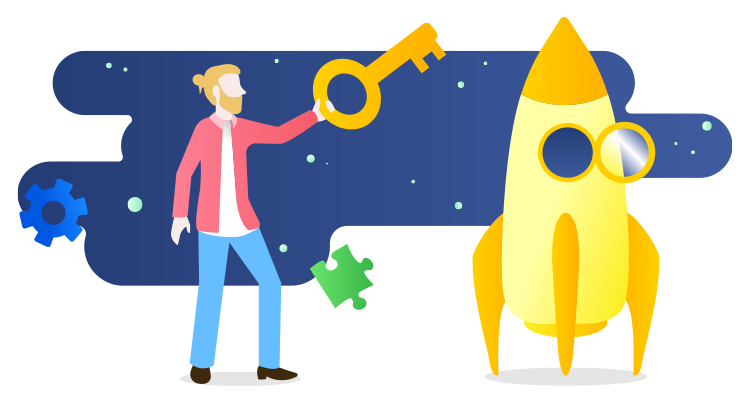
You don’t need to take care of anything and will receive the access and credentials for a fully set-up IBM ELM environment from us. A complete and up-to-date IBM ELM environment running on our high-performance hardware is already waiting for you. We install these environments fully automatically via Ansible. This is exactly how we set up our customers’ high performance productive environments.
Interested? Write to us and get your own project for a trial run.
You want to evaluate with real project data right away? But this sensitive data must not leave your company? No problem, we will install an ELM environment that fits to your needs. Fully automated in just a few minutes. Just tell us the location you want for your ELM environment and we’ll install it. Our installations are realized as a distributed installation based on many years of our practical experience – performant, secure and as lightweight as possible. On top you get our ELM dashboard and control center, which you can use for IT and license monitoring as well as for starting, stopping and updating the ELM toolchain.
Your are not afraid of installation instructions and a few IT tasks? Of course, you can also install DOORS Next yourself. For example, everything on a single Windows machine, with a basic Derby database. Keep in mind, however, that this is not an installation that you should use for productive purposes. The Derby database does not scale with the amount of data. It will become very slow at some point. Generally, the installation will be a bit slowly, because all services run on a single JVM. However, some of our developers also have local ELM installations on their notebooks in order to be independent of the network / Internet – so for a single user and evaluation use, it’s fine.
Attention: Bear in mind that the this installation is not to be used for productive use.
Also note, that standby of the host computer must be avoided while IBM ELM is running.
DOORS Next is an amazing tool with a wide set of useful functions that help you to master the challenges of requirements management. However, as with any tool, you first need to know what all the levers and buttons do. In addition, a good methodology is always required, which the requirements management tool naturally has to support in every aspect. At the end only the combination of tool and method will make you really successful. It can be very time-consuming to fight your way to this holy grail by yourself.
Those who want to save time should therefore get support from someone who has gone this way with many users before.
We’ll show you how easy it is.
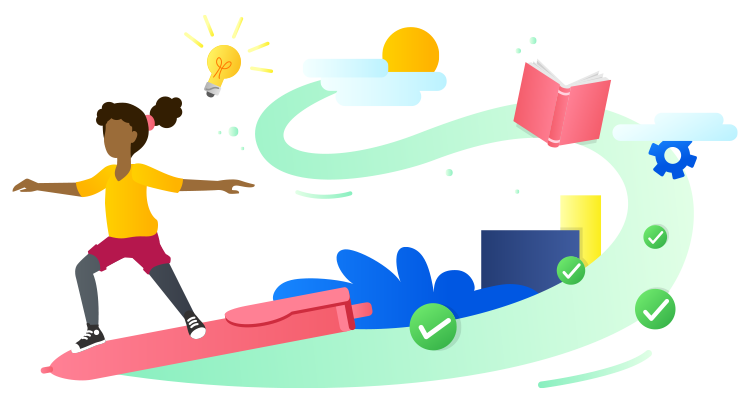

Our trainers created an Evaluation Guide that explains the entire functionality of IBM DOORS Next. With these documents, you will be able to get a complete and independent overview of all the great DOORS Next functions.
This guide explains how to set up a DOORS Next project on a greenfield site. You will learn which basic settings you need to make and how to work efficiently. Understand how to prepare the foundation for a clean traceability analysis and how to import, export or round-trip existing data records. Discover the possibilities for implementing and optimizing your processes within DOORS Next. And finally, you can also take a look at how Configuration Management helps you to manage your variants, versions.
To get this Evaluation Guide, just fill the form and we will send you directly an e-mail with the download link for these documents.
You have limited time and want to make the evaluation as quick as possible? You have many special use cases and very in-depth questions? Then it might be a good idea to get support from one of our experienced trainers. You book a DOORS Next training course with us and are introduced to DOORS Next by an experienced trainer for two days. This training offers many practical exercises and best- practice approaches to get you on the right track. Our training courses are offered on site and online. Depending on your needs, a customized workshop may also be a good solution.
You book a DOORS Next training course with us and are introduced to DOORS Next by an experienced trainer for two days. This training offers many practical exercises and best- practice approaches to get you on the right track. Our training courses are offered on site and online.
You don’t need to worry about a license for the evaluation. If you evaluate on our systems, we will automatically provide you with a license. If you install DOORS Next or other ELM tools in your own environment, you can activate a built-in 60-day license key. If you want to evaluate for longer, we will provide you with a license key.
However, perhaps you would like to know which license models are available and what pricing looks like in advance?
Just take a look at the following page for more information.

Geben Sie Ihrem Team Zugang zu mehr als 25 Jahren Erfahrung im Requirements Engineering mit IBM DOORS oder DNG